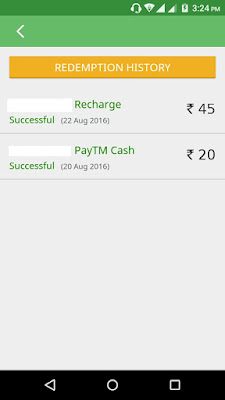With Taskbucks you can earn real cash / Mobile data from installing apps in Android phone
Features:
- Free mobile recharge
- Free postpaid bill payments
- Free Paytm cash
- Free Mobikwik money
Procedure to get offer:
2) Install and open the Taskbucks app
3) Register with your details like phone number / email id.
4) Goto Top Apps / Offers / Use Apps / Contest / Forms.
5) Install any app one by one, follow instructions to complete the offer to get rewarded.
6) You can also refer your friends, will get Rs.15-50 (amount varies sometimes)
Tip: Keep downloaded apps some more days to earn more. Taskbucks will guide you step by step.
Earning proofs: